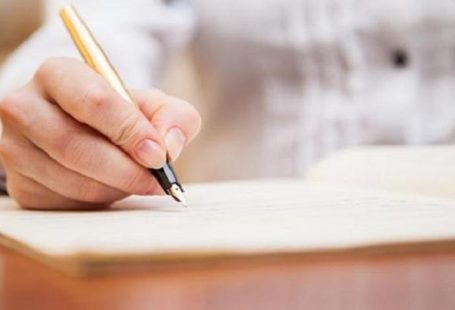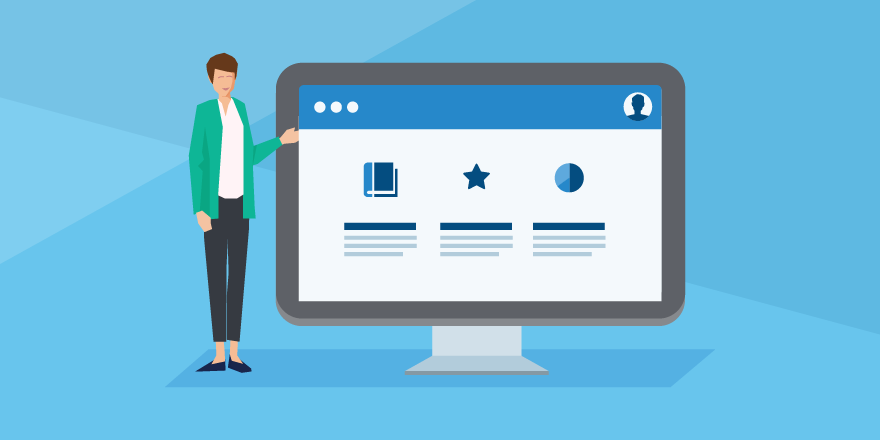
Main idea to discuss is about developing a module on Stroke. We need to talk about uniform template for this.We have to make modules and we will be presenting them in what we call a learning management system LMS. We want to develop a LMS under APPNA MERIT. I am using LMS of UNMC Canvas. Canvas can help in delivering topics, help in track students performance, quizes and things like that.
There is catalog of UNMC in which i am doing Movement Disorder Course. I do annual course of six months. The modules basically the way we are doing it in movement disorder or we can probably modify some of it as necessary. it includes:
1. There is an introduction module which gives basic information such as core structure, course assessment, responsibilities completion. I do a level of training survey for each candidate to self grade themselves which level of training they are at the start of the course and then repeated at the end of the course. Helpful resources or course calendar assessment plan or things like that. There is 3 or 4 types basic pages which we make in a module.
2. They take a pre assessment test that completed by all and then this was a prerequisite that they will first finish the introduction module then they can take pre assessment. It was locked for June 3rd that this will open on June 3rd and again I also locked it that they have only forty five minutes to complete it and they can only take it once. Then first module will start which has the prerequisite of pre assessment that they have to complete pre assessment before they can start the neurotic module. This is a pretty standard module that I’ll be using the same structure in every module. It starts with a basic description of what this module will have so its start here. It’s a simple page it’s text you can copy paste you can type in Word document or any other file and then copy paste it into here as a text file and it has the introduction to the module, the objectives of the module, the lectures that would be included in that module, the assignment they will have for that module, required reading, optional reading, assessment and plan, the podcast they will listen to in the discussion they will be graded for. So creating it is very simple in canvas hopefully our learning management system will be very similar over but in canvas its simple an HTML editor. This is a simple word type of editor you can simply type or edit whatever you want in here. But you can also go to a more detailed editor if you want to insert pictures or something like that you can add those things here.So this is one type of page which is just simple text. If I go back the other type of page that I create will be the other type of main page or content that we will be creating for our module is a lecture. There are many ways to create or do these lectures. so one method i am using now that is capture of Echo360 and I’ll show it to you. But the in simplest form a lecture can be just recording over PowerPoint template. Simply run your powerpoint. It will record audio as you speak with text. There are two methods to save it. One method is that you can save video that you can upload to youtube. I’ll play to you so that you have an idea. This is actually hosted on YouTube. So you can just simply talk over the PowerPoint and then it will save it as a Video. It is very easy to make it. There is only downsides of this is that there’s no slide to jump to. So they will have to fast forward and backward and it is like watching any video and they can watch in any video. But it is very easy to make and easy to watch as you do’not have to use much technology in it as just like you watch YouTube videos you can watch it. it’s the easiest one to create. The important thing is to make the audio clean and you don’t want a lot of background noise. For that you need good microphones. There are different types or levels of microphone. There is one builtin microphone in your computer that you can use but its a most important poor form of microphone and next step you can use Lavalier microphone for recording. So this is a simple lavalier microphone. This is definitely a step better than your computer built in microphone and its sound is reasonably clean. off course it is expensive but Rode SmartLav Plus is probably the most affordable and best bang for the buck.
Microphone Selection: There is built in microphone of computer but that is too poor. Most people save money in most companies and they don’t put a good microphone in the laptop. That is not good for audio recording. Lavalier microphone is a better option that you can choose and Rode is probably one of the most cost effective and options it’s not very expensive and it’s very very good quality that you can use and its available in sixty dollars and it’s a very good one but the best option for a four economy for price in my experience so far have been this microphone called Audio Technica Atr2100. Atr2100 is pretty cheap microphone that i use for most of my recordings. it’s 90 bucks and it’s really really good recording for the price otherwise there is a better option that i can discuss later. I think if you use the Rod Smart Lav or you use this Audio Technica Atr2100 this probably will be good enough it will be almost close to 90 percent of the studio quality recording of audio. That can solve the issue of audio recording. This is the basic method of recording.
Recording: There is another method of recording presentation where you can see the face of the speaker with sound and presentation and this needs more technical editing and recording required. But you can then have the video that you can move around you can have the text somewhere. You can make this the video bigger you can make the video smaller you know you can move around the video where you want to move it and you know in on some screens where you don’t need the video you can remove the video and so on and so forth. The advantage is that it’s a lot more engaging. If you seeing a video that have only power point presentation ,its become less engaging because if a good teacher is engaging the students that is very good presentation. It includes facial contact, gestures, movement and space that how you use the room. These things become loose when we do online education but if you insert the video and you are recording in a lecture room while you’re actually delivering a lecture to a small audience then you’re really engaging you’re doing all those gestures and things and you’re really teaching your students. This was an old technique called Office Mix and unfortunately office mix is not available anymore. I really really loved it but I’m sure there is some new ways to do it.
There is another method of video editing where you record the video and you insert the power point presentation as a screenshot or jpack in it. The idea is basically the person is speaking and delivering lecture and then a PowerPoint presentation slide displays as a picture is on the full screen or half of the screen. There is video editing required in it so it’s more time consuming mostly you need to be a person to do the video editing.
Tools: There is one more method that is more advanced method for which you need tools like Echo 360 and something like this. Echo 360 will create separate tracks of your screen your camera your audio and then it gives the viewer the option to switch back and forth between what the user want to see then they can switch between sources so they can go to different types of view which to highlight and which not. They can switch back and forth and then they can play around with a lot of these options like which sources to be used and they want to see just one of the source and want to see the second source or they can make one bigger and then they can make the other bigger. So these options are flexible options in which speaker audio video are visible and screen also but you can change switching back and forth between that you want to screen or only speaker or want to see both. For this you need Echo 360 or similar software package. A couple of other things about video recording for lectures. There are helpful tips. The other things I want to mention is that when you are recording video while presenting lecture there are issues like if your camera is being limited then the video quality will not be too good and the good quality depend on good camera. The laptop camera screen is very limited even in Mac it has a lot of limitation. The better camera will be that you can use good quality external camera with the computer but the best would be to have a separate video recorder. The setup of recording that I like is that I use computer to run slides I use an external mike either a USB mike like Atr2100 as mentioned earlier or a separate audio recording device separately for audio capturing and then I use a separate video camera to capture the video of the person or the you combine these three things by editing . Video cameras the sum you can buy for low budget and they are very useful you know you can have a good video camera about 250 bucks which has really really good quality otherwise you know you can spend of course more to get better and better results.
DSLR cameras has also facilities of video recording.If you are buying a new camera then you can actually search and figured out which DSLR in addition to taking good pictures also has good video recording capacity. There are issues that typical DSLR has limitation that video recording duration is not more than a certain time. So our dedicated video cameras is probably better to do a full hour or more longer recording. But the challenges are that as you record there are two issues. One is that your audio and video are recorded separately, equality goes better but you need more editing afterwards. You need someone to join them, remove gaps, match them with power point . The result got better but it needs more effort and more editing. The Second issue is that as quality get better then it sizes increases. But there is a software like in mac there is Handbrake that can reduce the size. Handbrake is a very simple free software where you can load video file and it can reprocess it into a smaller size. There are pre built options like you can set it to 720p or something like you want to share it on youtube, google etc. As your audio recording got better the size of audio will be likely equal to video. The minimum audio bit rate is about 32 bits per second. The audio quality got better on 44 48. The good quality start from 96 bits per second. Good systems captures 128 256 or 320 bits. When audio records on 320 bits per second then it sizes likely reach to 1GB although if it has low quality video. When you upload 1GB video to YouTube then it will load slow and the audience will also face low loading. If your audio is low than 96 then listener will not feel pleasant and you just lose the attention or focus of your students. It is necessary to bring it between 48 and 96. One more thing I want to mention for video recording that some things are very simple and low cost but there impact is good. Like i talked about microphone that costs 60 to 100 dollar but its impact is too good and perfect. Second thing is lighting. We have no external lighting in video regarding and its a very weak point. The room lighting is not designed for a camera to capture the video.So you need a separate lighting source that you use solar light like bright windows south side and big size window location where light is good then you can capture the video with good results whether it is cheap camera. Or if you are recording in a room where light is not enough then you need some external light source. There should be good powered lights like you use LED and it should be at least 90 watts. And the other thing is kelven reading that what color is given to your recording. Some people like natural colors like sunlight but some like studio effect with white background and no yellowish then they use 5000 or 6500 kelvin. That was mainly about lecture recording.
Reading Material: Third type of content in modules is reading material. There are many methods to share reading material. The simplest method of sharing reading material is that you upload the pdf file in module and share its link. The next step is that if you want to improve the experience of participating then you can actually insert pdf into the page and it will open PDF viewer into the page and you can view the PDF here and scroll down without having download it or opening in separate page. There is another type of content that is an assignment. Assignment is a task that you give to your candidates and that assignment will have a description. They can do assignment by different methods. They can upload file here or they can upload in a Dropbox or Google Drive and can use some other source to upload the media and can send link. So this basically creates an assignment for them which is graded. It has total points scored assigned to it and then it will give them the options on what they want to do.
Quizzes: Fourth type of content is quiz. So quizzes basically questions so you can have multiple choice questions you can have matching questions you can have free text entries, short form, long paragraph entry whatever you want all those options are available and then you can insert pictures into your quiz and you can insert videos into your quiz so if I preview this quiz for the anatomy this is a simple question as two points is assigned to this question you have the picture added and in the options give. It’s a multiple choice question. Multiple choice questions has a good point that they are self graded. When you make questions then you mention the right answer at that time. When participant select the right answer he get the points that you don’t have to graded later on. Some questions or assignment are like that they have to actually write a short essay and then I have to grade them myself in the grading module. So these are different questions which are just picture based. You can also have videos inserted into it. If I show you my quiz from the pre assessment it has all types of types of questions. So this if I preview this. this is a timed question. So they have 45 minutes to complete it, is only single attempt allowed, the questions are itemized as a long instruction how to take this quiz. So this first question. The answers get shuffled. So you can change order of questions and answers.
Creating Quizzes: So every LMS has different method to build the questions.I am showing you that how to build a quiz here may not be very helpful. Because may be we have different method to build the quiz and depends on which LMS we use for it. So there’s a lot of options you can select you can select time limit you can allow multiple attempts you can give score if you are giving multiple attempts then you should decide which score you chose like first attempt or multiple attempts score. You can give options like students can see right answer on just the time or at the end, you can set date and time that on which time you want to show correct answers, can give one question at the time, can require an access code, can decide whom to assign, when it is due when to finish, when it will start or when available, you can all those of options for the quiz. There is video question. Video plays and then it give options to select. If you edit the question , you can insert the video here ,you can type the question and then you give multiple choice options and then you can mark which one is the correct answer. Now you can also add description of the correct details that what comments a question asking person can get. You can write comments for correct or wrong answer also. These are multiple choice type of questions but you can see there’s a whole list of options of questions. I can have true false, fill in the blank, multiple blanks, multiple answer, dropdown matching etc. These options depend that which Learning Management System are you using.
Those are mainly the type of content that I have in these modules. There are some other things but they’re very similar to what I’ve already shown you. Like I told about level of training. So this is basically a single question quiz that is created. Its is a simplest ways it’s a ungraded quiz they don’t get to grade on it but I will see their answers. The strength of a Learning Management System is its analytics. You can analyze that who is giving answers on which time and where. So their is a analysis of whole group. Two respondents show that they are on level 2 and three show that they are on level 2.5 and so on. You can see the statistics of this questions you can do detail student analysis on these things you can download the reports and you can see the reports. Learning Management System allows you to get more detail record.
LMS Grading: This is the grading software for this Learning Management System speed grader. It allows me to change the grades or regrade the students. I can see which one they’re picking as the answer as the wrong answer or what their score is and what total score. I can jump from student to student to see how they performed better or worse. Like I talked about statistics, I can see quiz statistics that which questions are being frequently wrong and which ones are being right answered and average score also. As Learning Management System being strong , options goes increase.
Questions:
Whats about Pre Assessment Test? Every module has its separate pre assessment test or one for all modules?
This is one main pre assessment test that start at beginning of the course and at the course end they take the test again. The main purpose of that test is for me to see how much better they have become. Others that are in the quiz module the basic purpose for them is teaching. I want to see are they getting my points or not. So its not pre assessment but called formative assessment. It’s available in the module. They can take it whenever they want. When they think they’re ready. But the idea of the quiz in each module is to show them what they have still missed that what they have understand and what not. In formative assessment when usually questions are made they are developed on teaching base. There is explanation with the answers where they can understand the things that they missed. So formative assessment is part of learning. So I used the cumulative score at the end which includes the quiz scores to decide passing or failing but only in terms of engagement not in terms of content, expertise or knowledge assessment or something like that.
The instructor that is running a module can record a video lecture which can be one or two videos is that right or more? For example if you have like a complex module you can do more than two or you can divide it into smaller modules?
There are both options . If you want a module that have face to face contact,it should be one hour lecture. But online courses that didn’t have face to face contact they prefer 5-10 minute multiple short segments teaching segments in one module.
Conclusion: So I think the first step would be content collection your creation. You have to start collecting you know start building your PowerPoint presentation start collecting reading material to select from for your module as required reading optional reading. Let’s start thinking about start writing questions and she for your topics. It would be basically getting the content together before we start giving it a shape. So a PowerPoint presentation, multiple choice questions, reading material.